How to Share an HANA XS Project?
- When you share your Project, you set up a connection to the SAP HANA repository associated with a particular SAP HANA Instance.
- It ensure that the changes you make to project related files are visible to other team members and applications.
Other Developer can import a shared project and work on the same files. - To share a project.
- Open SAP HANA Studio.
- Open SAP HANA development Perspective.
- Open Project explorer tab.
- Right Click on Project -->Team-->Share Project.
- Share Project Dialog- select SAP HANA Repository for sharing.
- Select the package that you want associate the shared project with.
- Click Finish.
- Now, you can add project related files to the shared repository.
These artifacts will be committed to the repository, where they reside as inactive objects until they are activated.
To activate them, use Team -->Activate.
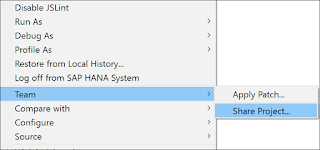

No comments:
Post a Comment